

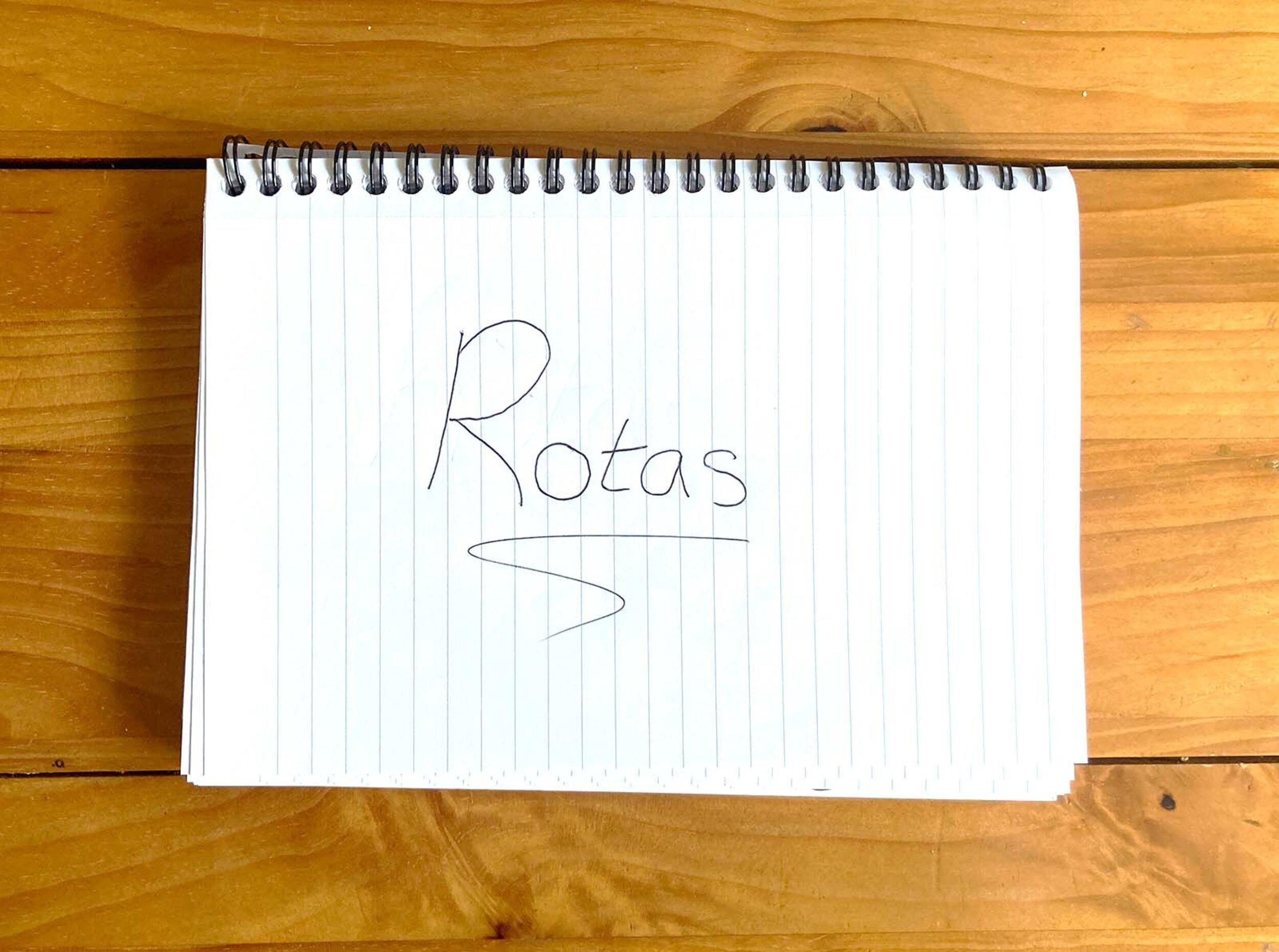
We introduced the Rota feature to At The Yard in late 2019 (read more here). It allowed yards to organise their recurring tasks and show them to their staff and customers within At The Yard. We later added the ability to add times as well as days but, beyond that, the Rota feature has stayed pretty much the same. This has worked well for the customers who’s needs were met by this narrow feature set but we wanted to make it more useful for more of our yards.
In particular we want to make Rota’s more useful as Staffing Rotas. So today we’re excited to release an update to Rotas to make this possible - focusing on two significant areas; a new type of Rota and a new way to display the Rota.
Dates have only been supported up to now by giving a rota the title of the day of the week it was applicable for but this wasn’t ideal stopped yards from really using this feature.
To make what we wanted to do possible we added a new rota that is ‘dated’ rather than ‘named’, it’s called a ‘Week Commencing’ Rota.
This Rota type allows you to create a Rota for a specific week. Simpler and clearer for you and your users and it means we can do much more to help organise and manage your Rotas for you going forward.
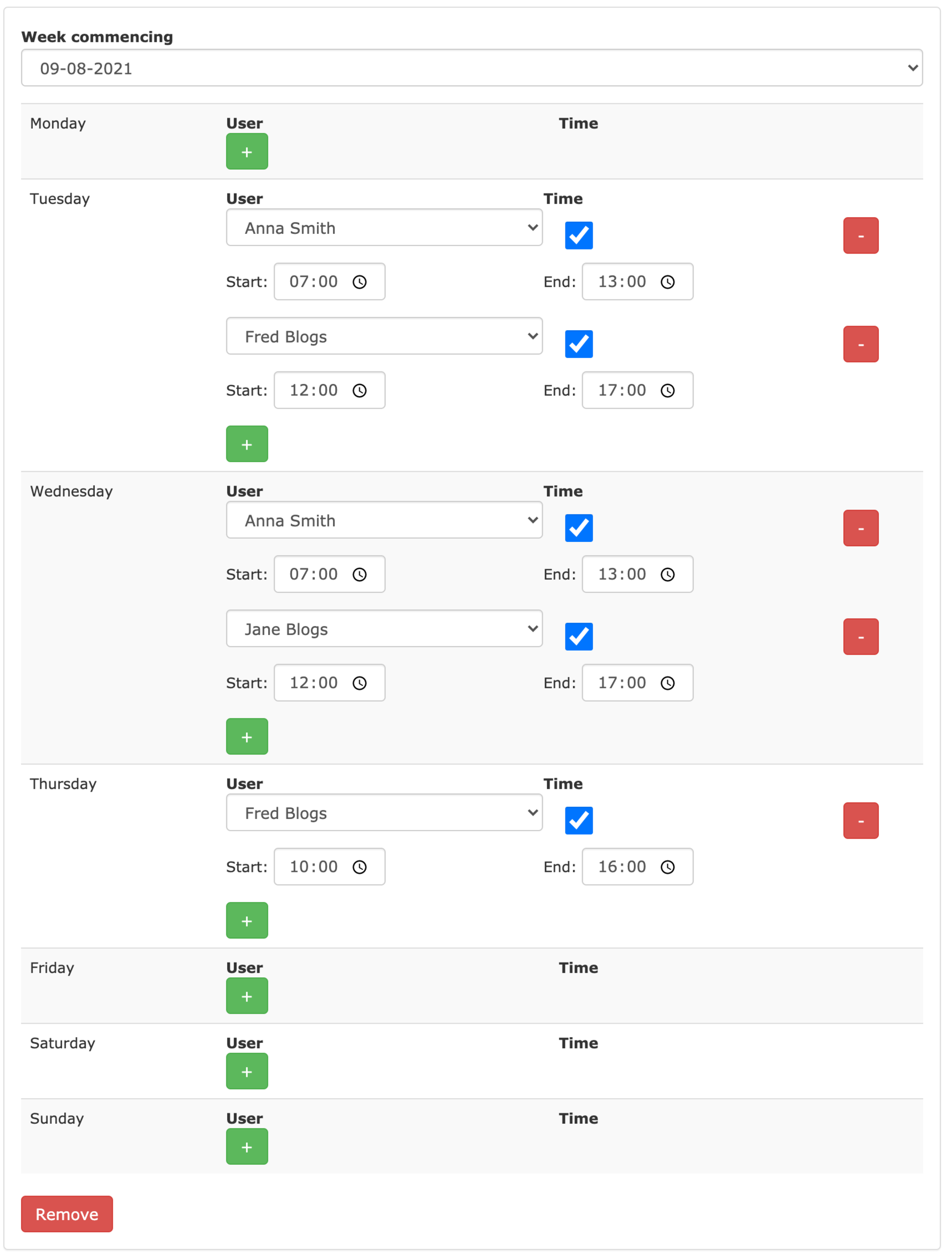
The calendar (and the today view) have become a central part of At The Yard. It’s the first thing people look at whether they’re on their phone, computer or at a kiosk at the yard.
With this in mind we’re making it possible for Rotas to be shown on the calendar (for both ‘Week Commencing’ and ‘Named’ Rotas).
Just by being able to make a Rota so much more visible we think it’s going to change the way yards use this feature.
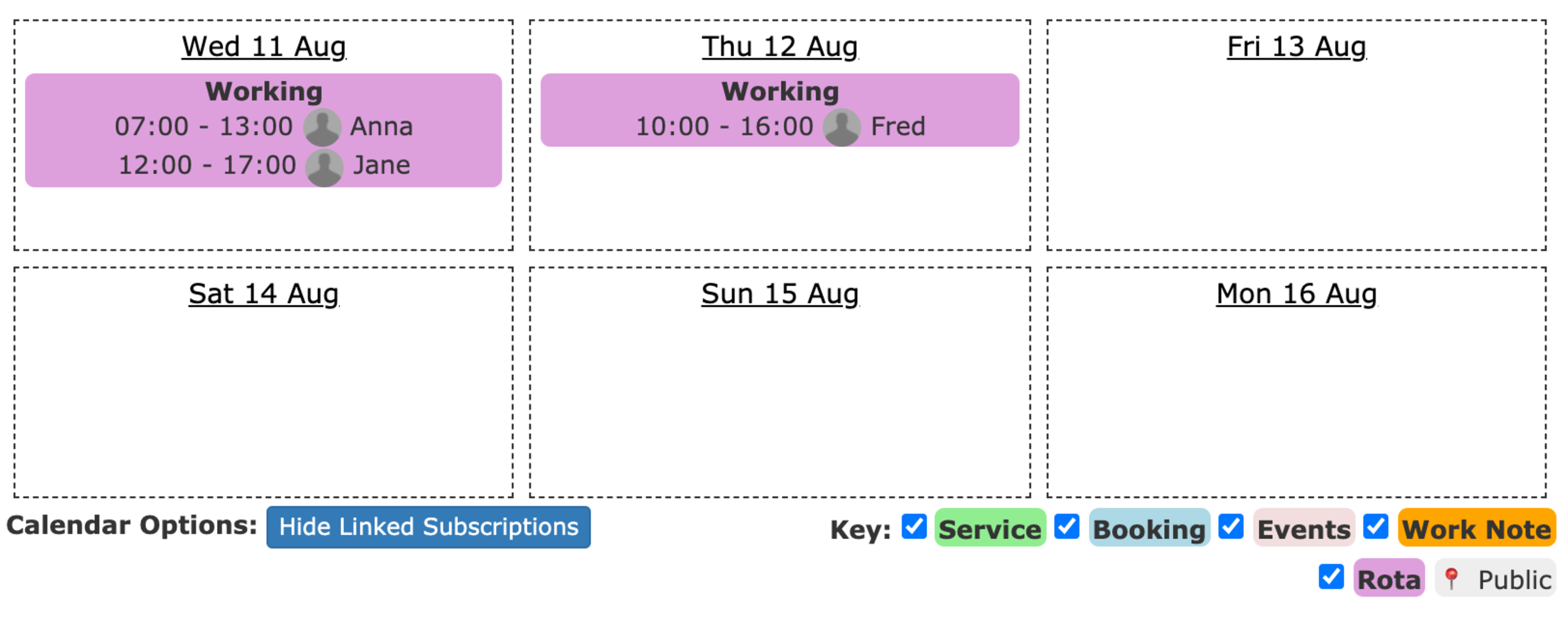
Once setup (which can be done by ticking the ‘show on forecasts’ button in manage Rotas) it’ll be great for everything from letting liveries know which member of staff will be available on a day through to letting everyone know who’s turn it is to clear the paddock.
If you have any feedback or would like to suggest any additional enhancements to the Rota feature please let us know on our contact page or by talking to your account manager.