


Todays release includes a collection of Quality Of Life improvements to the invoicing system in At The Yard. These are designed to make your life that extra little bit easier each and every time you have to send your invoices. Individually they’ll save you few seconds but together and when repeated over every invoice they’ll save you a significant amount of time.
When you send an email regarding an invoice (this applies to new invoices sent from today) to your customers you can now see when and to which email address the notification was sent to.
In addition to this it’s now clearer on the invoice overview page if you’re sending an email regarding an invoice for the first time or if you’re sending a reminder.
When you record a payment on an invoice you now have the option to show the payment on the invoice itself and update the remaining amount owed for that invoice.
This setting is off by default. To enable this option go to Yard Configuration and click on Edit Invoice Settings. You’ll see an option called Show payments on invoice which you can check to enable this setting.
We’ve created a new option in Invoice Fields called Invoice Mid Text. This option allows you to include a short piece of text after the contents of the invoice but above the footer. This is ideal for including payment information directly on the invoice but you can, of course, use it for whatever you choose.
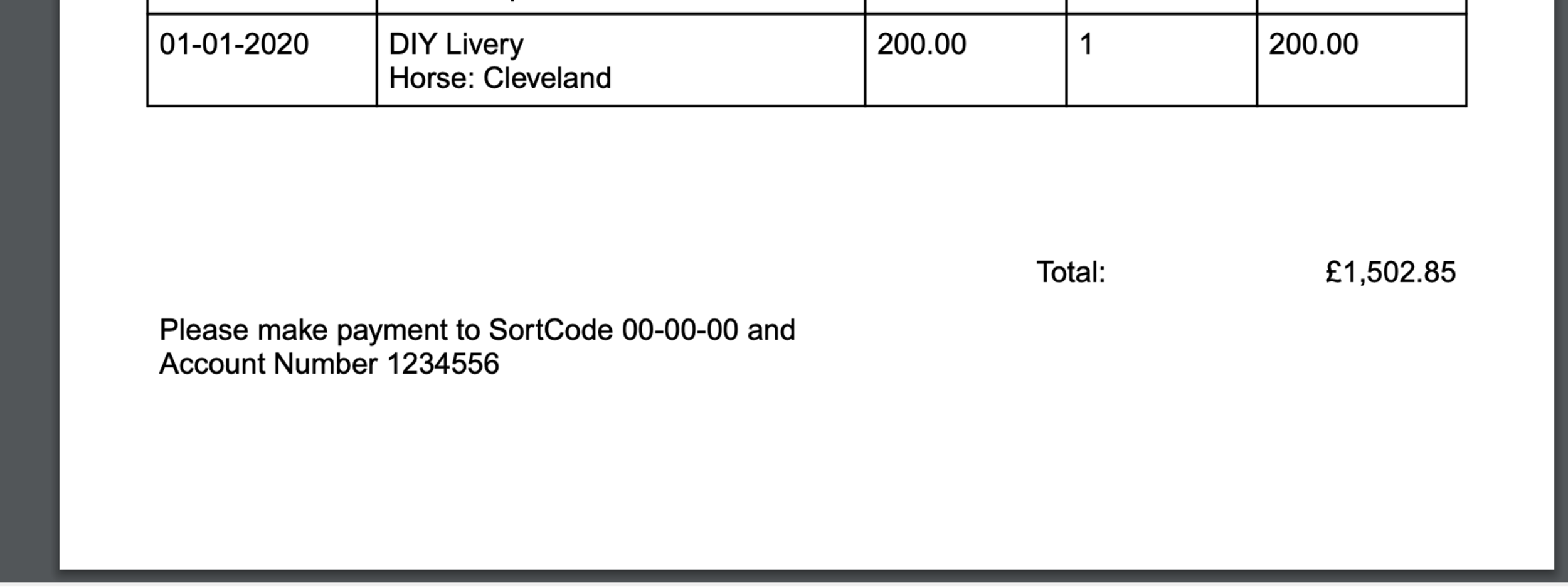
Barn names are available in At The Yard to record the formal name of the horse but display the name they’re known by day to day.
We’ve now added a new option available under Invoice Options to use the horses Barn Name when creating an invoice.
When creating an invoice you sometimes want to make a simple change to the text or price of the item. By visiting the Charges screen under the admin menu you can now click edit on any charge that has not yet been invoiced and make the needed changes.

We’re adding an additional option to the Invoice Grouping Options called Month of charge. This allows you to group similar items on an invoice by the month they’re in. This is in addition to the existing option Date of Charge which allows you to group similar items on an invoice irrespective of the date (or month) they’re in.
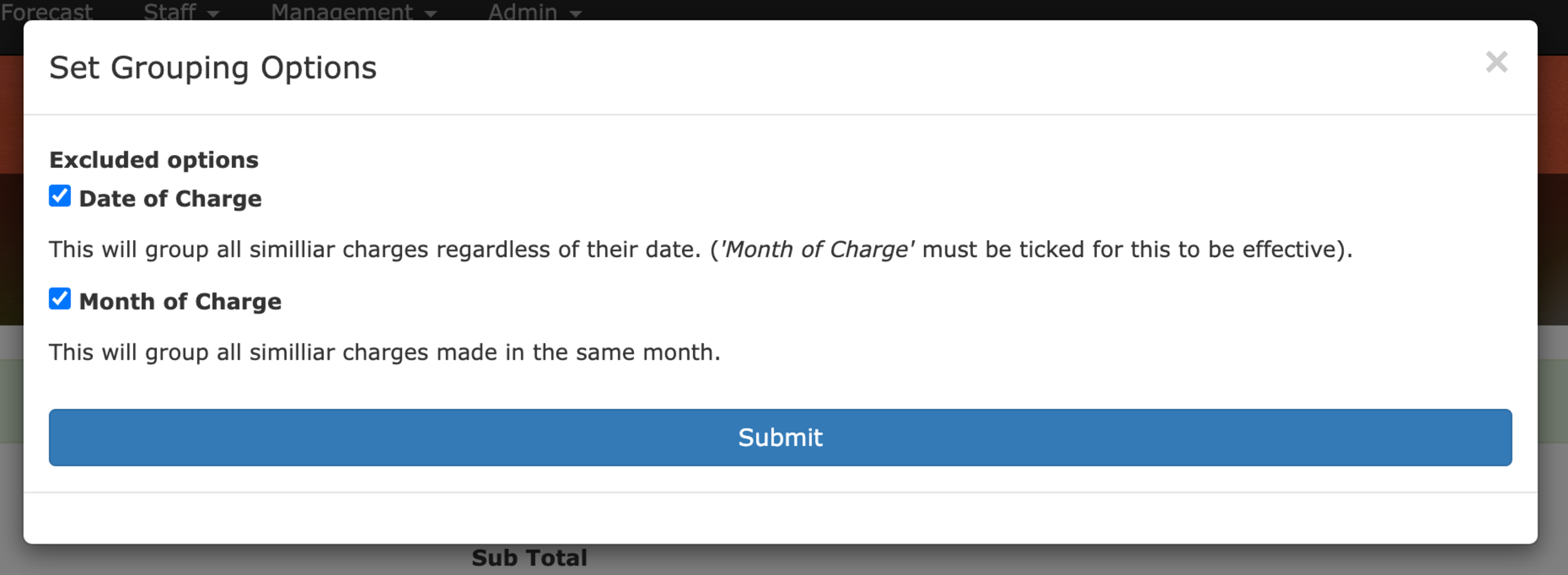
When you’re creating a new invoice it’s common practice to send out a months worth of charges at a time. However if you’re running a few days behind this can be a frustrating experience as you’ll have to manually deselect any additional charges that have been raised in the meantime.

The Select By Month Buttons
To help with this we’ve added buttons at the bottom of the invoice preview to automatically select all the charges for a specific month whilst deselecting everything else. Making what could have been 10’s of clicks into a single click!