


Today we’re taking a look back at an existing feature - Included Services Schemes. This feature was introduced to allow the setup of Livery/Membership packages which include a number of services.
For example your full livery may include:
With Included Services Schemes we can setup the allowances within At The Yard and track how many services a horse has used. Then once they exceed the included allowance the system will automatically raise a charge for any additional orders for a service.
When we combine this feature with At The Yard’s Included Facilities Schemes (https://www.attheyard.co.uk/blog/2020/1/7/included-facilities-schemes)) and Included Products it allows us to codify, track and automatically raise a charge for any extras that are not included for a customer.
Included services can be setup on any of your ‘Continuous’ services e.g. Livery or Membership. To start the process go to the Admin, Services page and locate your service. To the right hand side of the service’s row you’ll see a button with a drop down. When you click the dropdown you’ll see a list of options (shown below) which includes Edit Included Services Schemes. Click on this to start setting up your first scheme.
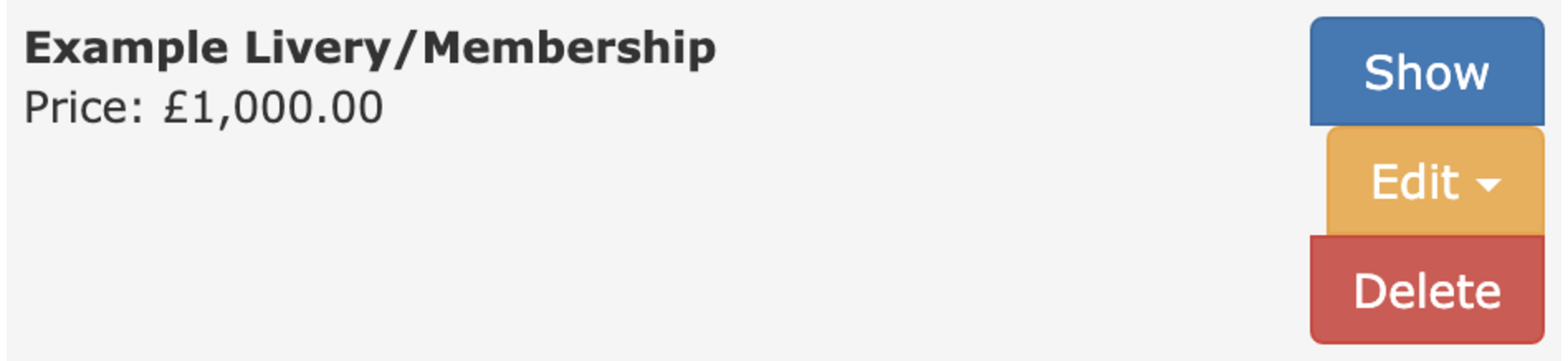

To begin with you’ll see an empty list of existing schemes and also, of more interest to start with, a button called New Included Services Scheme. When clicked it’ll bring up a page allowing you to choose the type of scheme you wish to create.
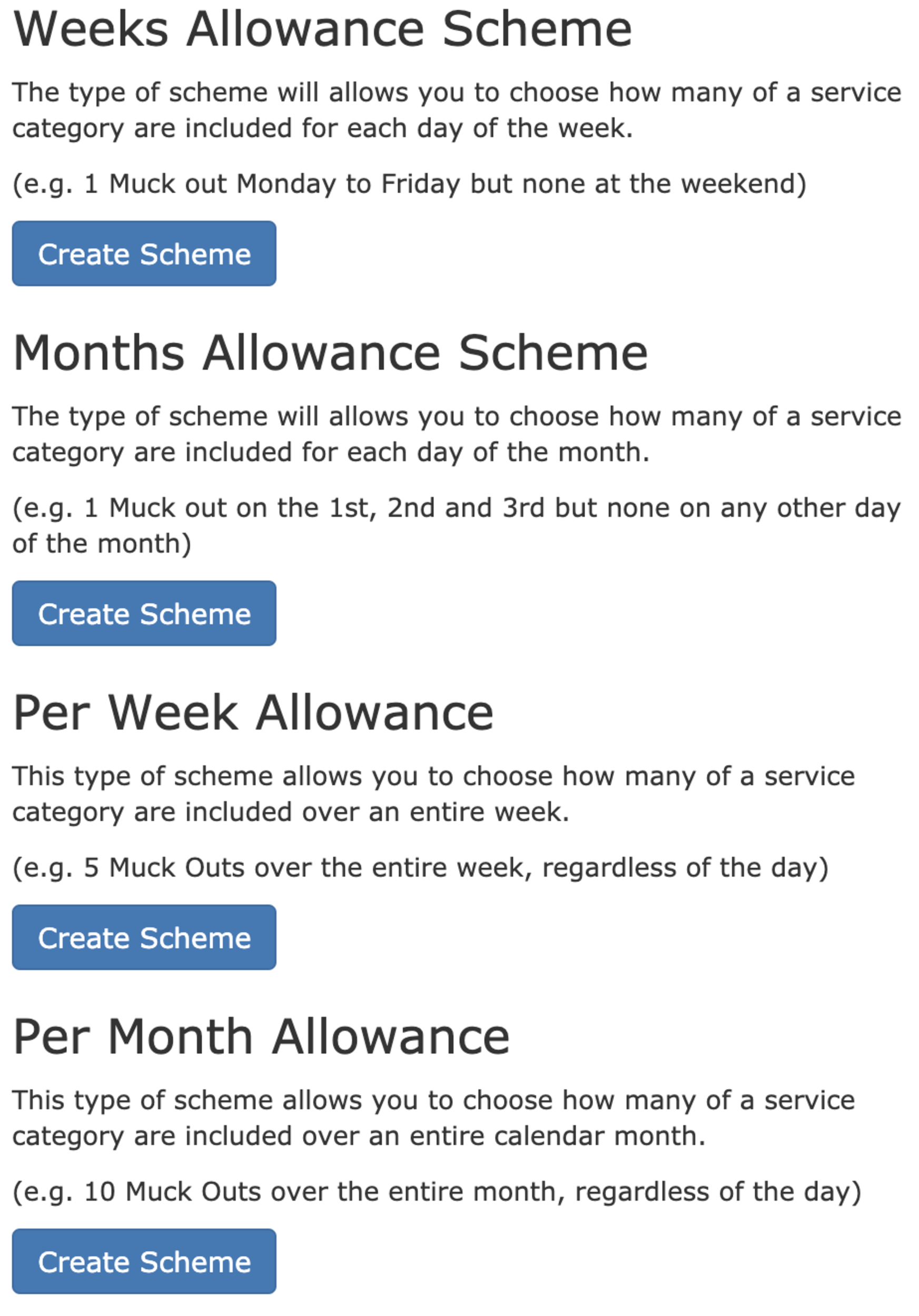
This screen will explain the types of schemes you can setup. At the time of writing there are 4 types of scheme; Weeks Allowance, Months Allowance, Per Week Allowance and Per Month Allowance.
Each of these are explained in the dialog. In this example we’re going to create two different schemes to achieve a basic setup for a livery package.
The first is a Weeks Allowance Scheme will be used to setup the allowances for turn outs and bring ins. The second, a Per Week Allowance, will be used to setup an exercise allowance.
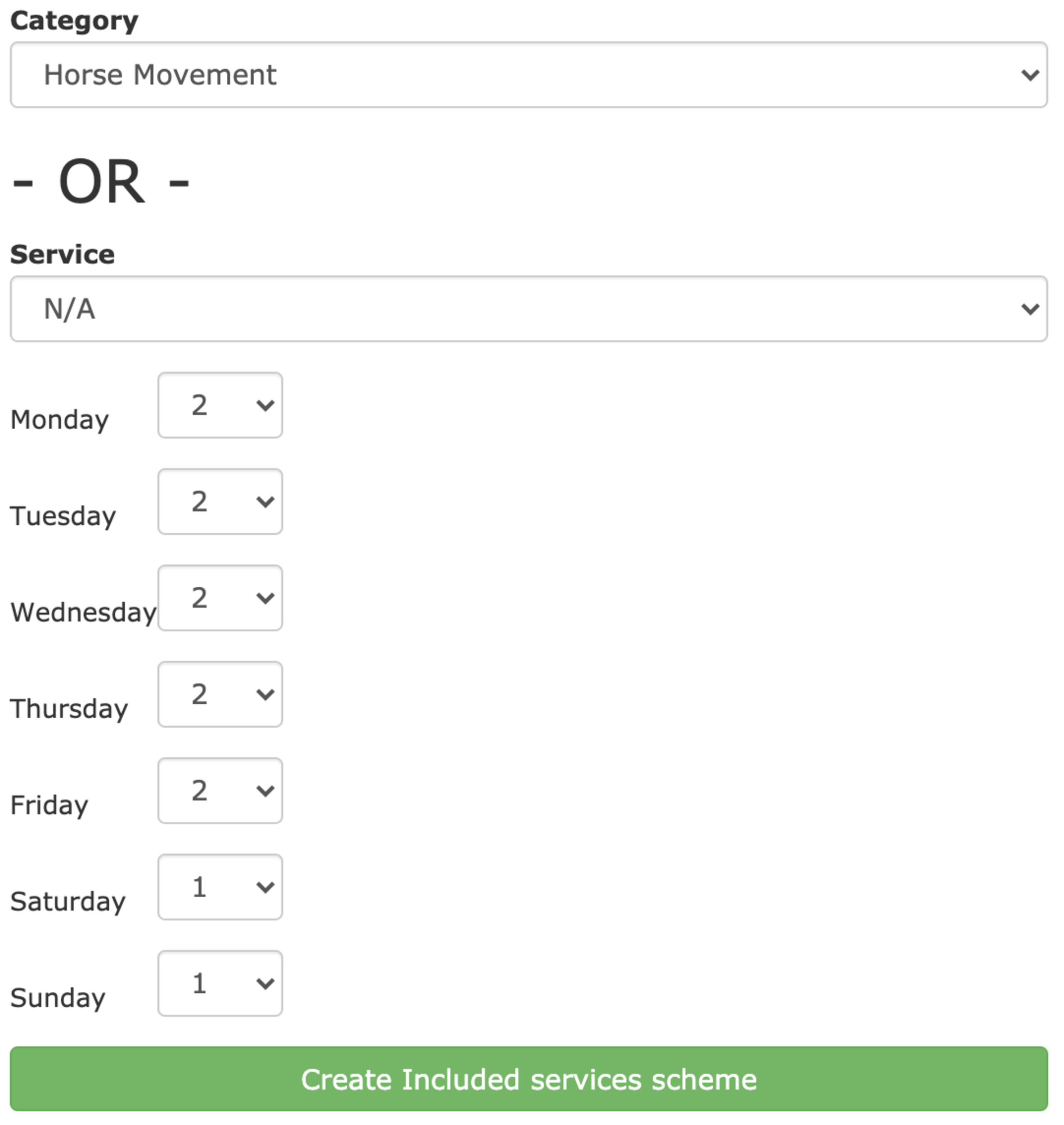
Once you’ve selected the scheme you wish to use you’ll be presented with an interface to set the allowance for each day.
You have the option to setup an allowance for a single service or for a category of services. In this example we have created the category called Horse Movement which includes both Turn Out and Bring In.
You can then choose how many of these are included as part of the package for each day in the week.
In this example we’ve setup your typical 5 Full/2 Part style livery in which over the weekends they only get to choose from either Bring In or Turn Out where as in the week they get both included as part of their package.
Once you’re happy you can click on Create and your new scheme will be ready.
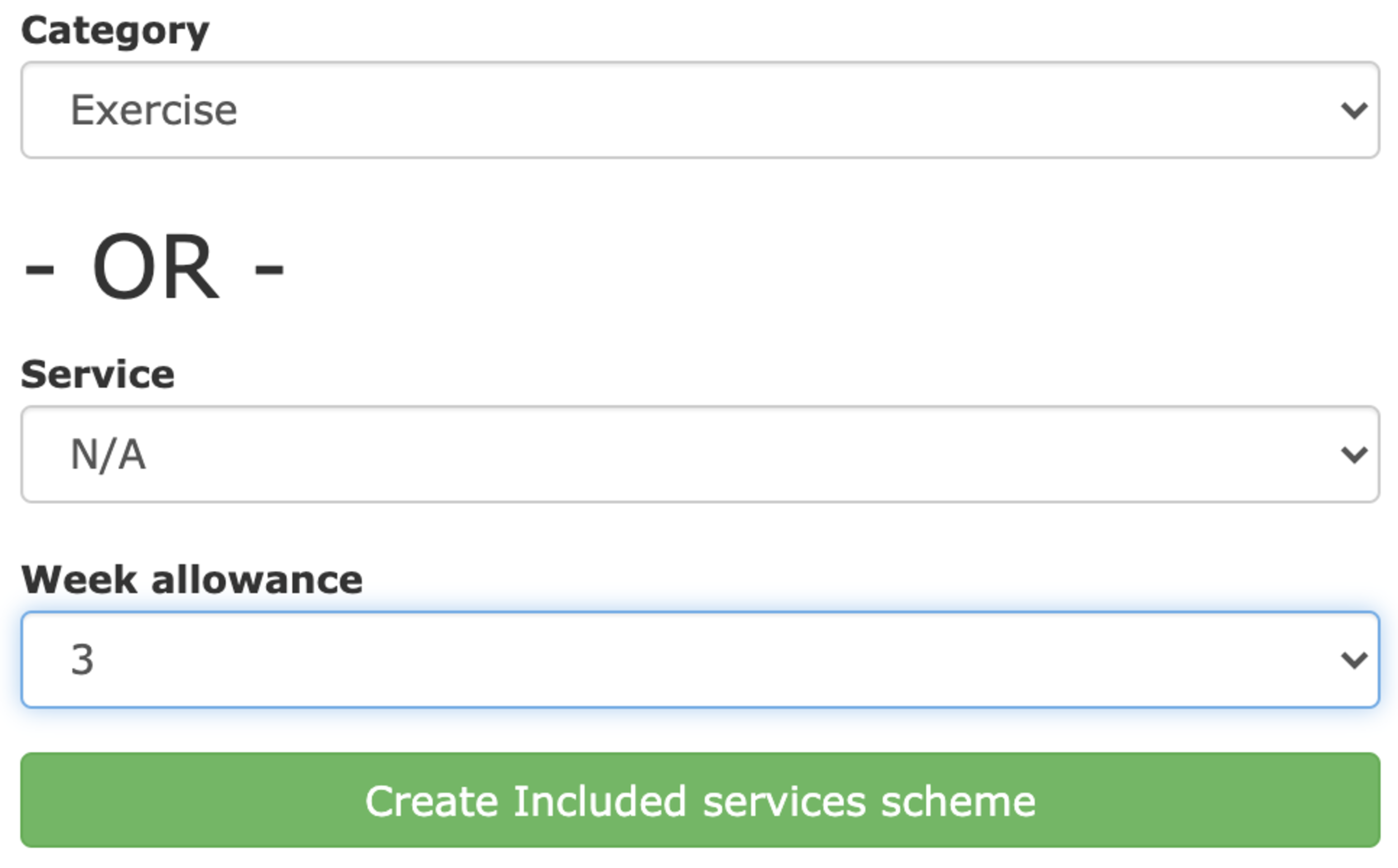
The per week allowance is slightly different in that, instead of allowances being on predefined days, a user is given the choice of which days in a given week their allowance is used. Because of this the setup screen is slightly different.
Again you can choose a category (in this case Exercise) and set the number of these included in a given week.
Once you’ve finished creating your schemes you can click back on edit for the service and get an overview of everything included (shown below).

This not only allows you at a glance to see what subscribers to the service will receive but also lets you see what services are part of a given category. As you’d expect you can also go in and edit the scheme or remove it entirely.
For a user to receive these schemes they simply need to have an active subscription to the service and from there At The Yard will automatically track everything, meaning both the yard and user can go ahead and order services without having to worry about manually keeping track.
Keeping track of billable costs at a livery yard is much more than just charging for livery and any extras. You have to be able to calculate costs incurred for usage beyond what’s included, whether it’s for extra services, products or facilities.
With the included services schemes feature we’ve looked at today you can keep track of everything automatically. This not only ensures you’re paid for additional services you provide your customers but also makes things fairer for everyone - it makes sure that one horse at the yard is not excessively using the yards resources without paying their fair share.
It’s a win win - the yard realises the revenue it should already be receiving and customers are happier due to the equitable service received for their livery bill.